Table of Contents
Main Window
This page describes the layout of a page using the default template that comes with DokuWiki. The look of the page may be changed and customized by installing additional template themes.
A DokuWiki page is divided into four parts. At the top is the page header, followed by navigational breadcrumbs, the page content, and the footer.
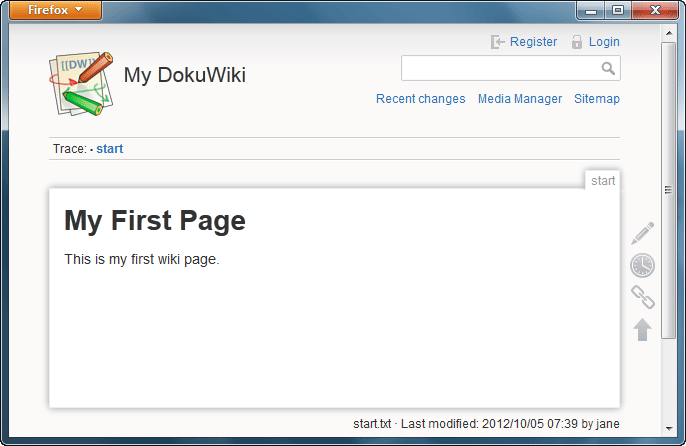
Page Header
Located at the top of the page is the header. This contains the title of the wiki to the left. On the right side are frequently used links and a search field.
If you are not logged into the wiki you will see two links at the top right of the page.
Registerwhich allows you to create a new account.Loginwhich lets you login using an existing account.
If you are already logged in this area will change to show the following:
- The full name and username of the currently logged in user.
- An
Adminlink if your account is a member of the admin group. Clicking this link will take you to the admin window. Update Profilewhich takes you to a page to change settings such as your real name, email address, and password.Logoutto log out of the wiki.
Next is the search field. Entering text in this field and either pressing Enter or clicking the magnifying glass will perform a full-text search over the entire content of the wiki. See Search for more information.
The last three links are:
Recent Changes– shows a list of pages in the wiki that were changed recently. See Recent Changes.Media Manager– opens a page which allows the user to upload non-text content such as images, audio, video, and other documents. See Fullscreen Media Manager.
Breadcrumbs
The next section starts with the word “Trace” after which is shown a list of recently visited pages. This functions similarly to the history function in most web browsers. Clicking on any of the breadcrumb links will take you to that page. See breadcrumbs for more information.
Note that another kind of breadcrumb is available which displays the hierarchy of namespaces related to the current page. See the youarehere configuration setting.
Page Content
The largest area of the page is devoted to the page content. This is where your wiki source is rendered and displayed. See page structure for more info.
Page Tools
To the right of the page content there are the page tools1) that you need to edit and manage the page. Initially displayed as images, by moving the mouse pointer over them they will expose written labels about their functions whose kind and number vary depending on your rights / if you are logged in, the mode you are in (show, edit, and some more), and your wiki's configuration for some special options. Normally you should see:
| image / symbol | label | function/ note |
|---|---|---|
| pencil / page / paperclip / magnifying glass | Edit this page / Show page / Edit draft / Show pagesource | depending on mode and rights: open the page editor in order to make changes to the page OR return to viewing the page (without changes) OR editing non saved changes DokuWiki has detected OR just view the page's source wikitext2) |
| clock | Old revisions | shows the list of changes made to a page |
| chain link | Backlinks | shows a list of pages in your wiki that link to the current page |
| upward arrow | Back to top | scrolls the page to the top |
As a logged in user you will also see
| image / symbol | label | function/ note |
|---|---|---|
| envelope | Managing Subscriptions | see Email Subscriptions |
Footer
The footer is located below the page content.
It shows the date and time that it was last edited, and by whom it was edited. Further it provides information on the publishing license and filename of the page.